I'm... unsure. I know that Valve models sometimes have different names inside of them than the one the map expect, so you might have to look for the closest matching one and copy/rename it?
Been trying to import DOI maps. And running into issues with Hammuer not creating materials for DOI VMT blend files which don't have their own VTF file. However, I never had any problems with insurgency.
However that from what I can tell, insurgency mainly uses WorldVertexTransition which works great for Hammuer. So I'm guessing that there is some kind of issue with Hammuer not creating materials for these VMT files which have 'WorldGGX' and no accompanying VTF file.
Is this something that could possibly be solved in the future? As right now I guess my only option is to go through all VMT files with WorldGGX and no accompanying VTF and switch them to WorldVertexTransition and hope that Hammuer creates a mat for those then?
I will be releasing an UE5 version down the line. I've got a preliminary port working, but I'm going to take this opportunity to rewrite some things, and the current EA build is... not very plugin creation friendly.
Working with this on 4.26 I am also having extreme memory usage issues when importing materials to the point that unreal crashes as it runs out of memory (64GB+ of RAM & 100GB+ Pagefile Size) when doing imports - typically at the "creating materials" stage. Running the same import on previous versions does not seem to cause this issue, possible memory leak?
Hi!! this software is awesome, I'm starting working with it.. I'm having problems, my UVs sometimes are bad applied within unreal, can you get me some clue to fix it?
Sorry, that's one I've never seen before. I'm guessing one of your textures is broken, or not supported. Try checking the log to see where it fails, or try breaking up your texture directory in a couple different ones, and then import them one by one to try and narrow the problem that way.
Love your work on the program! Currently an issue with the 4.25 version and importing valve 220 format maps from trenchbroom. It seems like no uv data is imported.
No problems with standard mode in 4.25, no problems with this same .map file with 4.24. Zero out Q1 rotation flag is correct, all import settings correct. Tested across multiple workstations.
Strange. As far as I remember, it should autodetect Valve 220 maps, and the Q1 rotation stuff should only be necessary to make things line up as expected, not ungarble UVs completely. Can you pastebin (a section of) the map with the problem so I can test it locally? (with a list of expected texture sizes)
All textures sizes are at 256x256, let me know if this works.
My current workaround has been to build the map in valve mode, and convert the map format to standard, which keeps thing mostly intact. Obviously there's a few texture alignment snags here and there, but a price I'm more than willing to pay to continue using hammuer. It's a great tool!
Bringing this up to confirm that by converting to standard, this test section also imports correctly.
@NT Entertainment - Thanks for the amazing plugin; it is worth every penny. Is it possible to export the collision mesh from a Source game map? Everything else works great, but I didn't see an option for exporting the collision.
Ok. There is a problem with imported prop names. It cuts it for some reason. Original prop name is "_autocombine_dust_chainlink_fence_links_167" but it imported it with name "_autocombine_dust_chainlink_fence_l" and it created a placeholder with the right name after VMF import.
I'll make some changes to how HammUEr handles the waaay too short internal names for models in the next build, which should... hopefully go live by the end of the month. I remember there was a reason why I kept it to the internal name by default, but I don't remember what it was, so...
Something similar happens to me, it just goes too slow or conjectures. Sometimes works but I'm having a bad experience, even if sometimes the problem is the name of the folder where the files have been imported, make sure it doesn't contain points and stuff (;:, /%). Possibly version, install previous versions of UE4
Hi, I'm having some issues with smoothing where normals for adjacent faces are different. This affects lighting as you can see here. What settings do I need to be tweaking to affect the calculation of normals on adjacent faces like this??
Think it depends on what your brushes look like, how you used the nodraw options for them and if they're grouped or not. There's also smoothing/normal options on the ConfigUEr tab you could experiment with. Other things you could try on the UE side is to maybe join the two meshes together, and let UE recompute the normals itself.
No? Many/Most Valve games are not "Free" for one... This is also not part of the Source SDK, it is HammUEr not Hammer. It is not modified Hammer, it is a Plugin you drop into UE4. You pay for the ability to put your Source engine maps into UE4
Hi, i've downloaded the pack and imported everything, i've been running into an issue where there's a small amount of assets missing.
These are assets related to crates, fences and other small items that should be spread in other packs. In your introduction video you're also missing these.
Which Valve pack should i download to resolve this issue?
Hi there. I was just wondering if you could tell me or link me to your Terms of Use. I am basically wondering about Copyright if HammUEr was to be used to port a full source engine game to Unreal Engine and either sell for money or be free (on Steam). Thank you.
If it's your own game and assets, that's down to whatever engine licensing deal you have going on. If it's not your own game and assets, then... no? Absolutely not? Because that's illegal and this shouldn't even be a question.
HammUEr is a tool to help people that are more comfortable working with old BSP-based level editors still use those in UE4 with its mesh-based workflow, that's it.
More explicit version of the terms of use now prominently on the page.
Unfortunately, besides the fact that I'm not really supporting the 4.16 version any longer since it's over 2 years old, there's not much information in those images, so I can't really help. Do you have an actual log?
I just have a little problem, how can you get the same blendtexture on unreal engine that I have on hammer ? ( for the ground ) My blend texture are just displaying little tiles and are not blended at all.
empty() call to std::vector is used, which checks if the vector is empty (returns bool), but your usages discard the value. You most likely meant to use clear(), which erases all elements of the vector.
Is there any way to increase the file name size/length for importing assets? A lot of the assets I import have half of their names cut out, which causes a lot of preventable issues with maps.
For example, when I try to import models with the names "stone_pillar_86_new", "stone_pillar_94", "stone_pillar_7", and "stone_pillar_73", their names get cut down to something like "stone_pilla". Whenever this happens, each model overrides eachother and only one of the models actually import.
By default, it imports models with the name field stored in the actual model file, but there's a checkbox on the PropUEr tab that imports models with the actual filename as well.
Hello, dude I wanted to know how to download my plugin I no longer have access to my email. then I change my address for the next download or refund please on my card.
I can give you the last four digits of my bank car
It is possible to emulate all (or close to all) graphical effects from the Source Engine in Unreal Engine. When I am done making materials that can be instanced I will share a photo of the setup if requested to.
So I'm having a problem while importing models, it gets to 25% and then it crashes. At 23% memory maxes out(32GBs) followed by my C drive maxing out at witch point it crashes.(I only have 23 Gbs left on my C drive) thing is UE is not installed on my C drive. My vault cache location is not on my C drive, My Project file is not on my C drive and i changed DerivedDataCache to off the C drive and it still overflows. Any Ideas?
Can you try splitting the source directory up into a couple of smaller ones and importing those one by one? That should at least help narrow down the problem somewhat, while also remove the need to reimport the same things over and over again.
← Return to Unreal Engine plugin
Comments
Log in with itch.io to leave a comment.
Why do I lose some models when I import maps and models into the dus2 map in csgo, not only this map, but also some of the maps of inferno.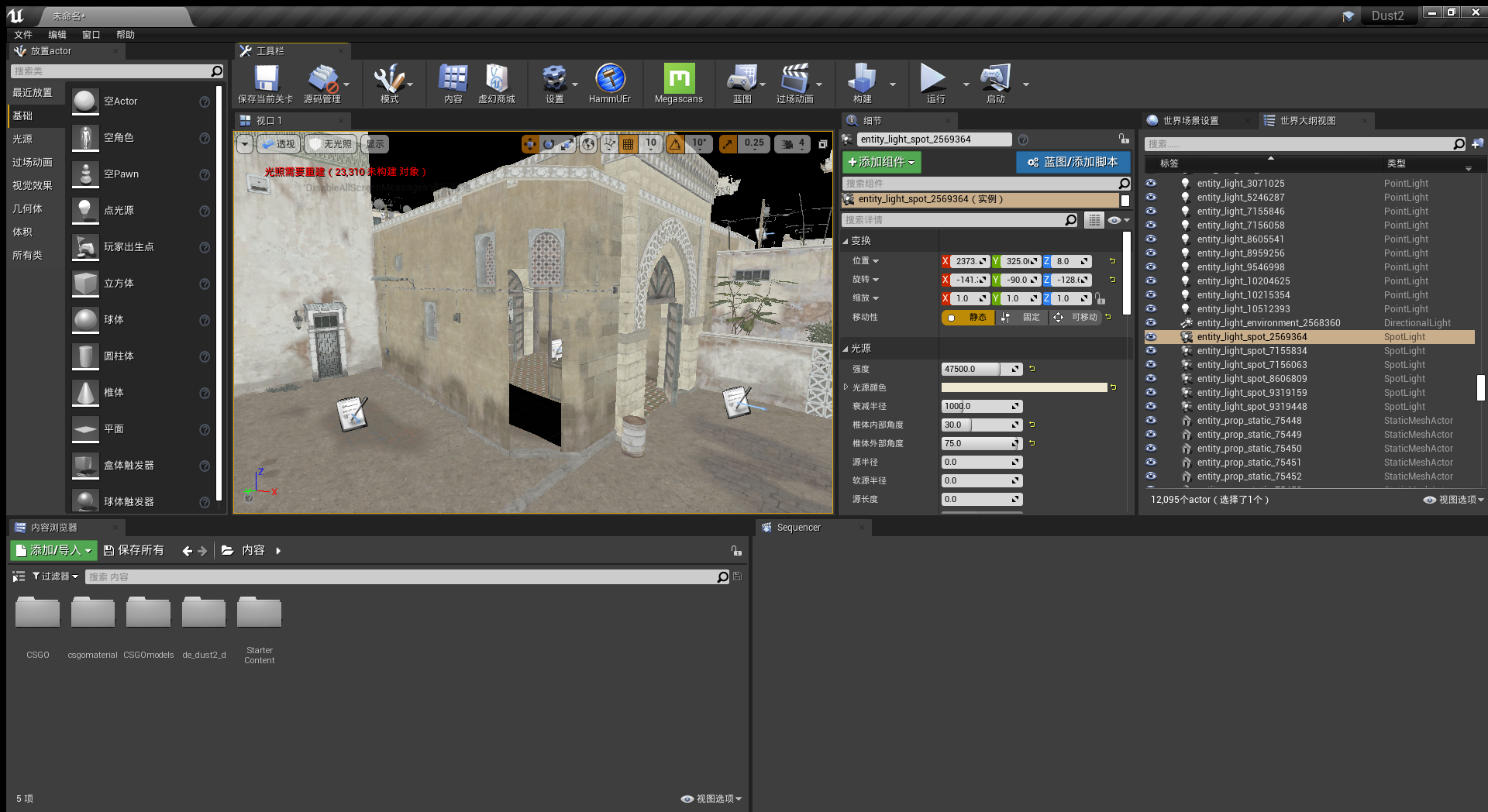
I'm... unsure.
I know that Valve models sometimes have different names inside of them than the one the map expect, so you might have to look for the closest matching one and copy/rename it?
Does Hammuer not support WorldGGX? https://developer.valvesoftware.com/wiki/WorldGGX
Been trying to import DOI maps. And running into issues with Hammuer not creating materials for DOI VMT blend files which don't have their own VTF file. However, I never had any problems with insurgency.
However that from what I can tell, insurgency mainly uses WorldVertexTransition which works great for Hammuer. So I'm guessing that there is some kind of issue with Hammuer not creating materials for these VMT files which have 'WorldGGX' and no accompanying VTF file.
Is this something that could possibly be solved in the future? As right now I guess my only option is to go through all VMT files with WorldGGX and no accompanying VTF and switch them to WorldVertexTransition and hope that Hammuer creates a mat for those then?
Not... explicitly no, sorry.
Could maybe look into this for the next version.
I may not get an answer to this but could it be possible if this was available on Unreal Engine 5 in the future.
Import the map in UE4 and migrate the project to UE5.
I will be releasing an UE5 version down the line.
I've got a preliminary port working, but I'm going to take this opportunity to rewrite some things, and the current EA build is... not very plugin creation friendly.
Why does the plugin use all 16GB of my memory when I import models. It didn't do this before.
I don't think I changed anything in how the model importing code works recently...
You have any more information for me?
Working with this on 4.26 I am also having extreme memory usage issues when importing materials to the point that unreal crashes as it runs out of memory (64GB+ of RAM & 100GB+ Pagefile Size) when doing imports - typically at the "creating materials" stage. Running the same import on previous versions does not seem to cause this issue, possible memory leak?
I'll do some investigating while I do my rewrites for UE5, and release the same changes in an UE4.26 version
Hopefully the switch to VTFLib fixes this.
Will this support UE5 when it comes out?
Hi!! this software is awesome, I'm starting working with it.. I'm having problems, my UVs sometimes are bad applied within unreal, can you get me some clue to fix it?
I'm using trenchbroom in quake mode to make maps.
This should hopefully be fixed with today's Christmas Fixes, if it's the same problem as REVEL303 had downpage.
when importing materials this thing always appears. does anyone know how can i solve it?
Sorry, that's one I've never seen before.
I'm guessing one of your textures is broken, or not supported.
Try checking the log to see where it fails, or try breaking up your texture directory in a couple different ones, and then import them one by one to try and narrow the problem that way.
how can we fix the corrupted black textures on meshes with a compressed normal textures?
for black textures, turn off (or is it on?) Two-sided materials. For compressed normals... No idea.
Love your work on the program! Currently an issue with the 4.25 version and importing valve 220 format maps from trenchbroom. It seems like no uv data is imported.
No problems with standard mode in 4.25, no problems with this same .map file with 4.24. Zero out Q1 rotation flag is correct, all import settings correct. Tested across multiple workstations.
Strange.
As far as I remember, it should autodetect Valve 220 maps, and the Q1 rotation stuff should only be necessary to make things line up as expected, not ungarble UVs completely.
Can you pastebin (a section of) the map with the problem so I can test it locally? (with a list of expected texture sizes)
Thanks for the reply, here's a small hallway.
https://pastebin.com/GVxfj6S9
All textures sizes are at 256x256, let me know if this works.
My current workaround has been to build the map in valve mode, and convert the map format to standard, which keeps thing mostly intact. Obviously there's a few texture alignment snags here and there, but a price I'm more than willing to pay to continue using hammuer. It's a great tool!
Bringing this up to confirm that by converting to standard, this test section also imports correctly.
Thanks, that helped me track down the problem.
I've got a fix that'll go in the next fix drop for 4.25 (around 4.26 release, so hopefully soon).
A workaround that _might_ work until then is to add a "wad" property, so it forces the parser down the classic map path...
The Christmas versions should now import your 220 maps without problems.
Sorry for the slightly longer delay, there were a few other fixes I wanted to get in, and then the pandemic got in the way.
Not a problem! Thanks again for giving this a look, happy holidays!!
@NT Entertainment - Thanks for the amazing plugin; it is worth every penny. Is it possible to export the collision mesh from a Source game map? Everything else works great, but I didn't see an option for exporting the collision.
Sorry, no support is planned for exporting anything from compiled versions of Source maps.
4.25?
Is this compatible with Cinema 4D
As in using the plugin in another program?
No.
Ok. There is a problem with imported prop names. It cuts it for some reason.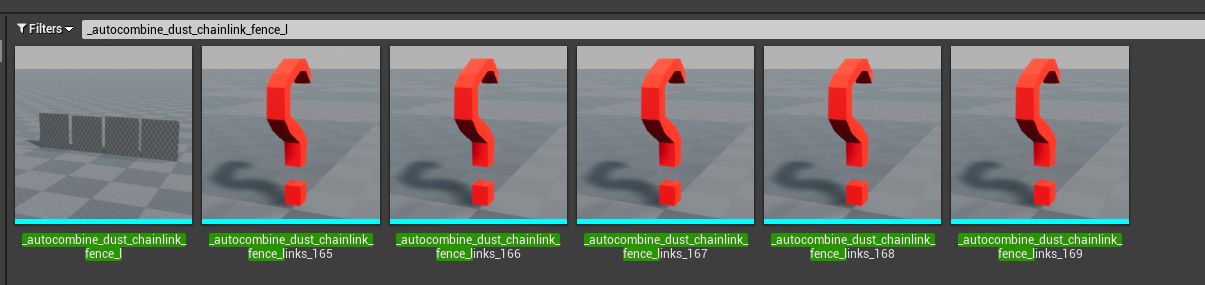
Original prop name is "_autocombine_dust_chainlink_fence_links_167"
but it imported it with name "_autocombine_dust_chainlink_fence_l" and it created a placeholder with the right name after VMF import.
I'll make some changes to how HammUEr handles the waaay too short internal names for models in the next build, which should... hopefully go live by the end of the month.
I remember there was a reason why I kept it to the internal name by default, but I don't remember what it was, so...
Something is wrong. Too many props appear as red question marks.
Hello,i have this error when import CSGO materials UE4 4.24 Hammuer.Same when use 4.16,4.17,4.23
i5 9600k 3.7GHZ
16GB ram
RTX 2070
WIN 10
https://www20.zippyshare.com/v/NKiG9fmH/file.html Log...
Same :(
Something similar happens to me, it just goes too slow or conjectures. Sometimes works but I'm having a bad experience, even if sometimes the problem is the name of the folder where the files have been imported, make sure it doesn't contain points and stuff (;:, /%). Possibly version, install previous versions of UE4
Why does UE4 always crash when I import a map
Do you mean VMTs?
It should support a subset of them, at least.
im trying to find where i can download it again, pls hel
Hi, I'm having some issues with smoothing where normals for adjacent faces are different. This affects lighting as you can see here. What settings do I need to be tweaking to affect the calculation of normals on adjacent faces like this??
Think it depends on what your brushes look like, how you used the nodraw options for them and if they're grouped or not. There's also smoothing/normal options on the ConfigUEr tab you could experiment with.
Other things you could try on the UE side is to maybe join the two meshes together, and let UE recompute the normals itself.
Are Source games supported (like HL2, CS:S and CS:GO) or only GoldSource?
Cant i just get any valve game for free and get this for FREE
No? Many/Most Valve games are not "Free" for one... This is also not part of the Source SDK, it is HammUEr not Hammer. It is not modified Hammer, it is a Plugin you drop into UE4. You pay for the ability to put your Source engine maps into UE4
Any plans for 4.23 support? :)
Hi, i've downloaded the pack and imported everything, i've been running into an issue where there's a small amount of assets missing.
These are assets related to crates, fences and other small items that should be spread in other packs. In your introduction video you're also missing these.
Which Valve pack should i download to resolve this issue?
Hi there. I was just wondering if you could tell me or link me to your Terms of Use. I am basically wondering about Copyright if HammUEr was to be used to port a full source engine game to Unreal Engine and either sell for money or be free (on Steam). Thank you.
If it's your own game and assets, that's down to whatever engine licensing deal you have going on.
If it's not your own game and assets, then... no? Absolutely not? Because that's illegal and this shouldn't even be a question.
HammUEr is a tool to help people that are more comfortable working with old BSP-based level editors still use those in UE4 with its mesh-based workflow, that's it.
More explicit version of the terms of use now prominently on the page.
Appreciate the reply. Thank you for clearing things up and adding it to the main page.
Hello,how to fix this crash ? its ue4 4.16 hammuer https://i.gyazo.com/b776bc2a53572cccb7594f2d69418326.png https://answers.unrealengine.com/questions/897990/view.html
Unfortunately, besides the fact that I'm not really supporting the 4.16 version any longer since it's over 2 years old, there's not much information in those images, so I can't really help.
Do you have an actual log?
Hello,
I just have a little problem, how can you get the same blendtexture on unreal engine that I have on hammer ? ( for the ground ) My blend texture are just displaying little tiles and are not blended at all.
Is this plugin compatible with blend textures ?
Basic two texture blend materials for displacements should be supported
Memory leaks found in source.
empty() call to std::vector is used, which checks if the vector is empty (returns bool), but your usages discard the value. You most likely meant to use clear(), which erases all elements of the vector.
Good catch.
That's what happens when you try to marry two systems that use the same term for opposite things.
Fixed in the 4.22 build.
Is there any way to increase the file name size/length for importing assets? A lot of the assets I import have half of their names cut out, which causes a lot of preventable issues with maps.
For example, when I try to import models with the names "stone_pillar_86_new", "stone_pillar_94", "stone_pillar_7", and "stone_pillar_73", their names get cut down to something like "stone_pilla". Whenever this happens, each model overrides eachother and only one of the models actually import.
By default, it imports models with the name field stored in the actual model file, but there's a checkbox on the PropUEr tab that imports models with the actual filename as well.
Hello, dude I wanted to know how to download my plugin I no longer have access to my email. then I change my address for the next download or refund please on my card.
I can give you the last four digits of my bank car
This is something you should contact itch.io support for.
There's nothing I can do to help you.
some textures dont import. im trying to import hl2 maps plz halp. im using ue 4.21
Have you looked at the import logs?
Do you know which textures they are?
Is there something special about them?
Subject: Helping others with materials.
It is possible to emulate all (or close to all) graphical effects from the Source Engine in Unreal Engine. When I am done making materials that can be instanced I will share a photo of the setup if requested to.
So I'm having a problem while importing models, it gets to 25% and then it crashes. At 23% memory maxes out(32GBs) followed by my C drive maxing out at witch point it crashes.(I only have 23 Gbs left on my C drive) thing is UE is not installed on my C drive. My vault cache location is not on my C drive, My Project file is not on my C drive and i changed DerivedDataCache to off the C drive and it still overflows. Any Ideas?
Did a fresh install of windows so i had enough space, still crashes but this time at 45% and with no error message or crash report.
Can you try splitting the source directory up into a couple of smaller ones and importing those one by one?
That should at least help narrow down the problem somewhat, while also remove the need to reimport the same things over and over again.